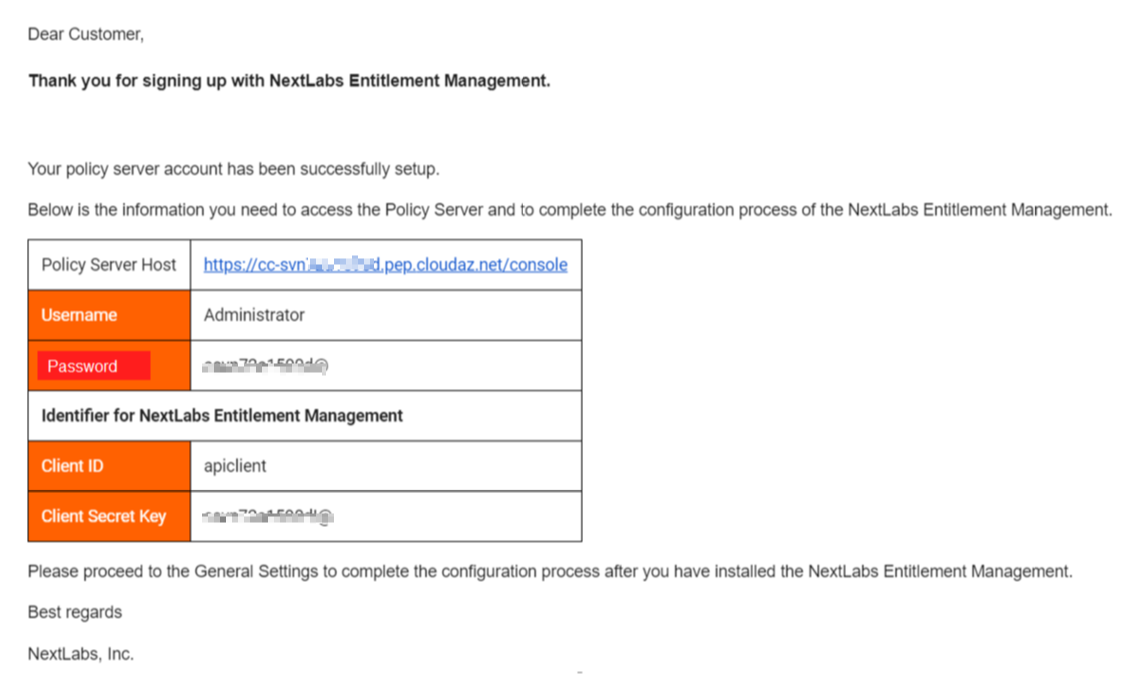Requesting the Entitlement Manager for Microsoft Dynamics 356 app
Procedure
- Log in to the Microsoft AppSource as a system administrator.
- In the Search bar, type NextLabs.
- In the search results, click NextLabs Entitlement Manager for Microsoft Dynamics 365.
- On the left navigation panel, click CONTACT ME.
-
Specify your profile information and click Contact
me.
A notification is sent to the App Sales email group of NextLabs and Microsoft AppSource sends a confirmation email about your request.
After you purchase and install Entitlement Manager for Microsoft Dynamics 356 app, the NextLabs App Sales group sends a welcome email.
-
Click the link provided in the welcome email.
NextLabs automatically creates a CloudAz instance and sends a confirmation email that includes information about configuring connection to Control Center.